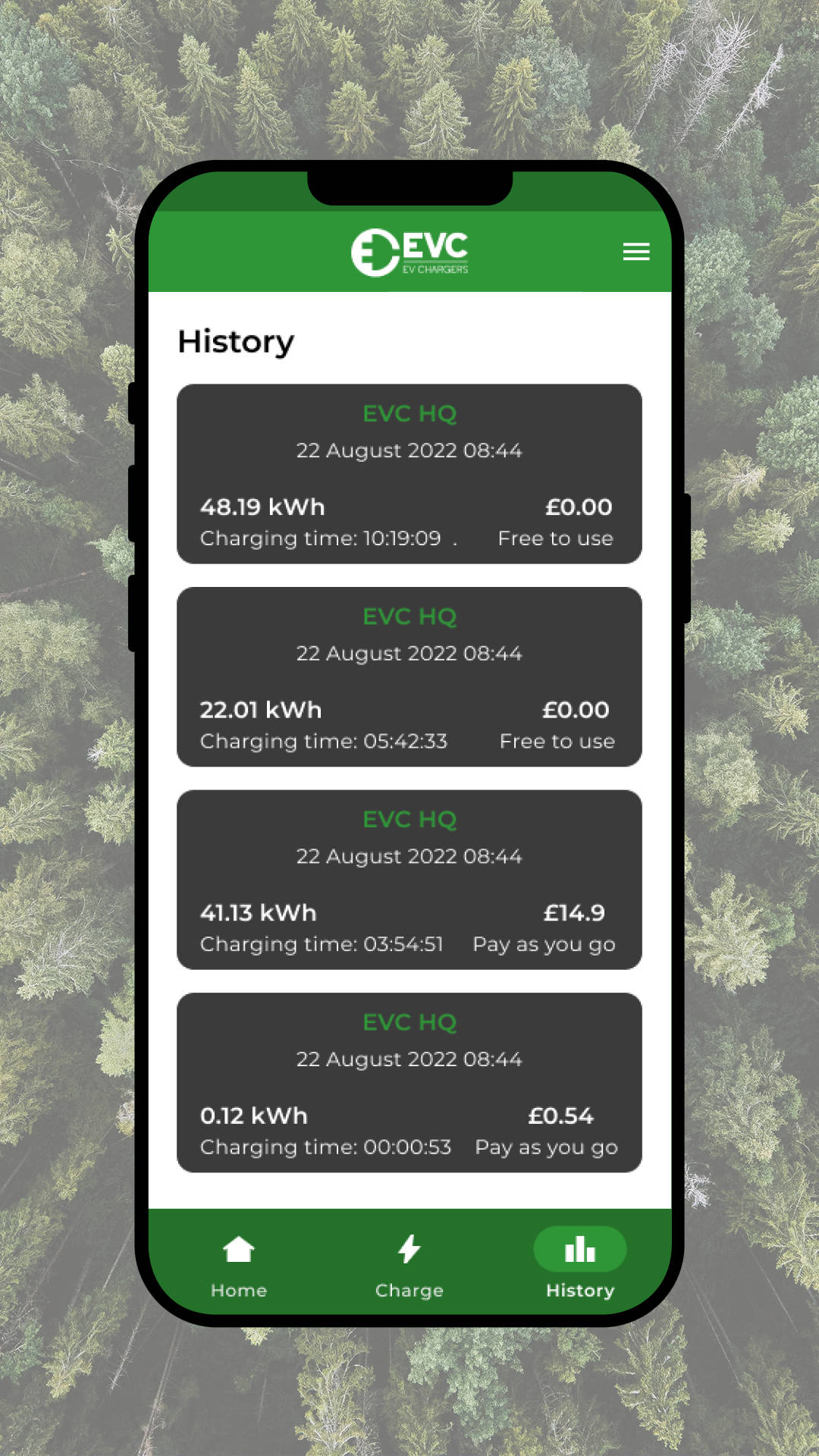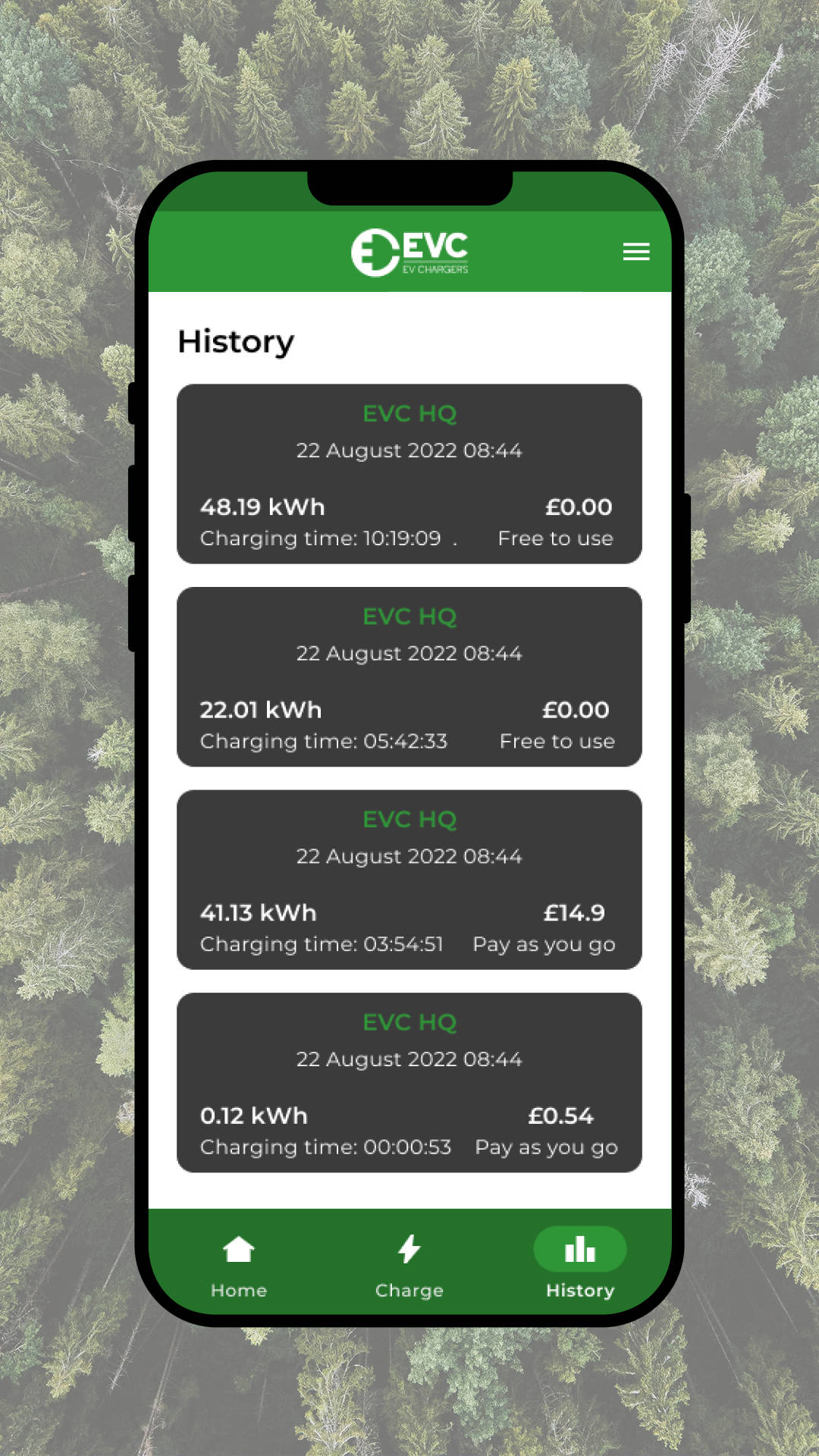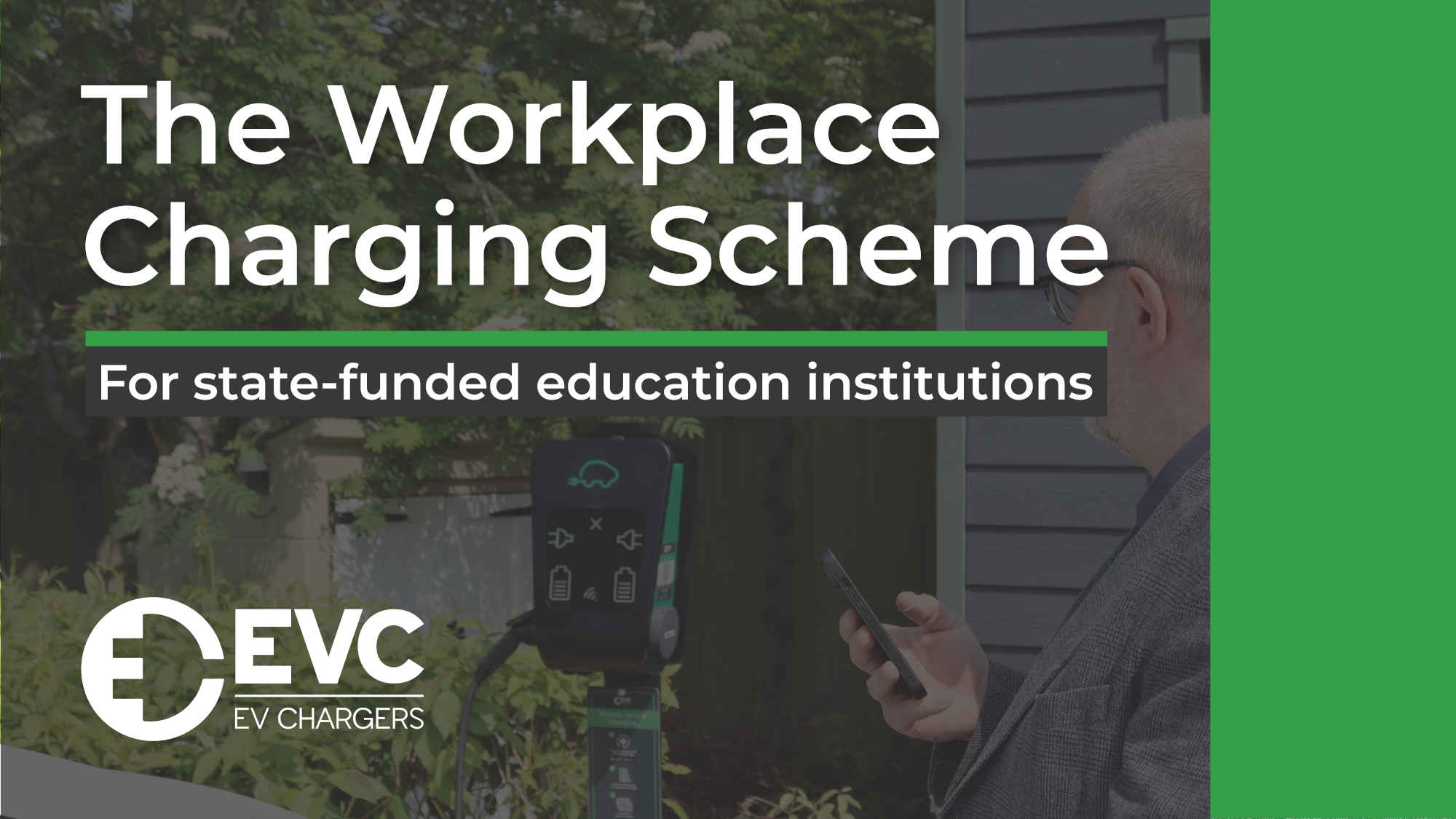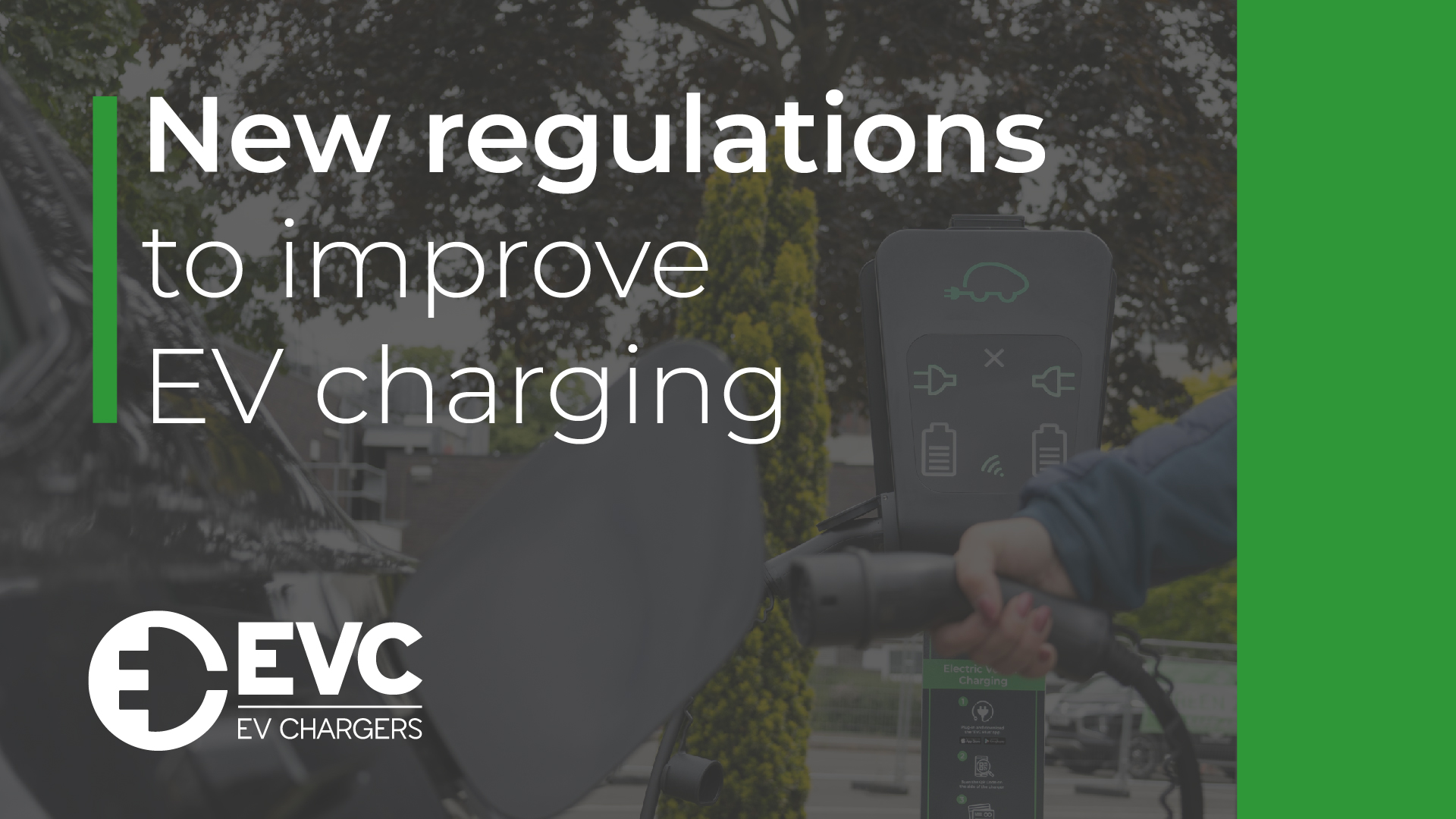How to use the EVC Plus App
Step 1:
Plug-in and open EVC Plus App
Step 2:
Scan the QR code on the side of the charger
Step 3:
Choose your payment option
Step 4:
Start charging
EVC Plus App features
Control your charge remotely
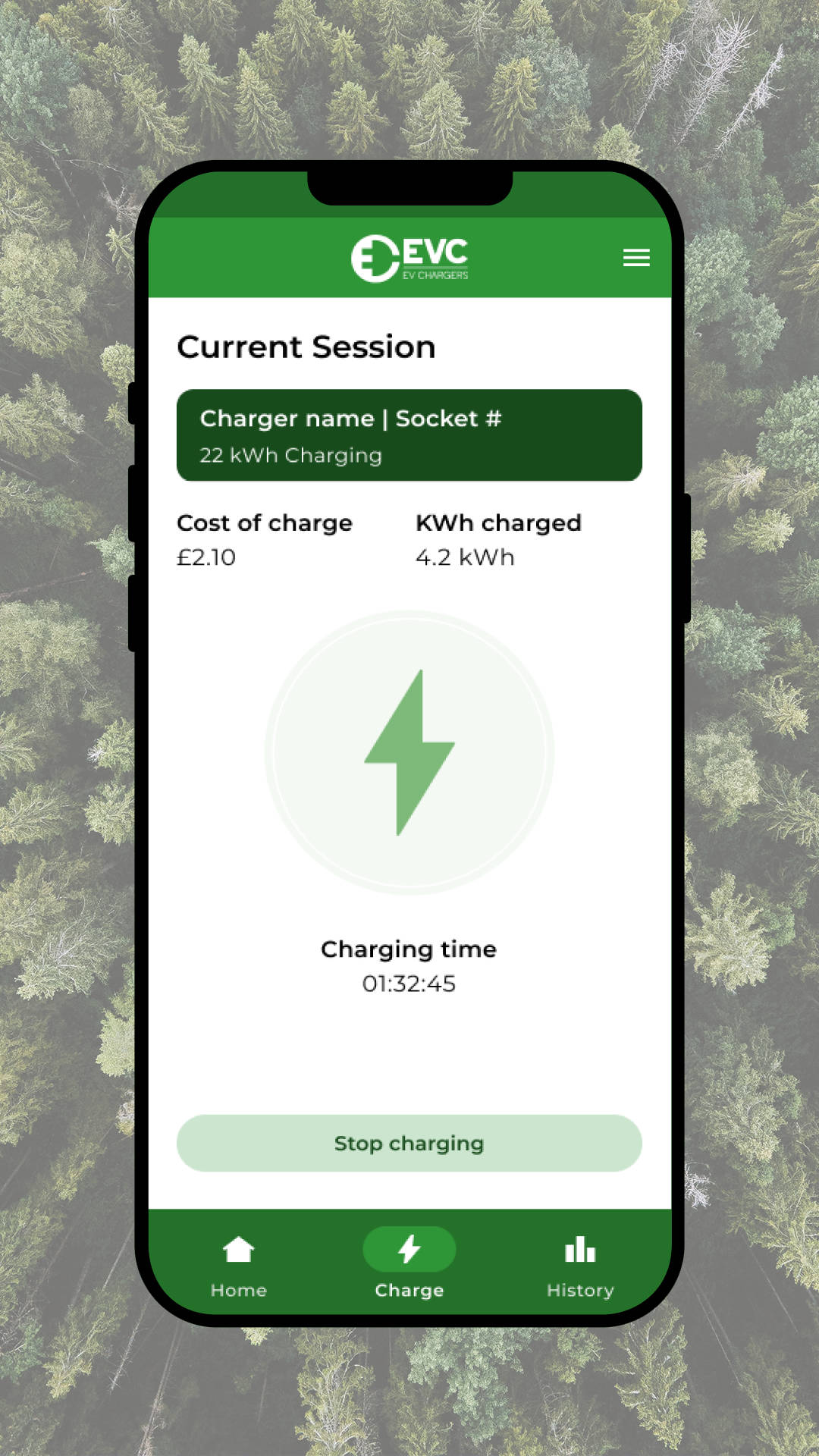
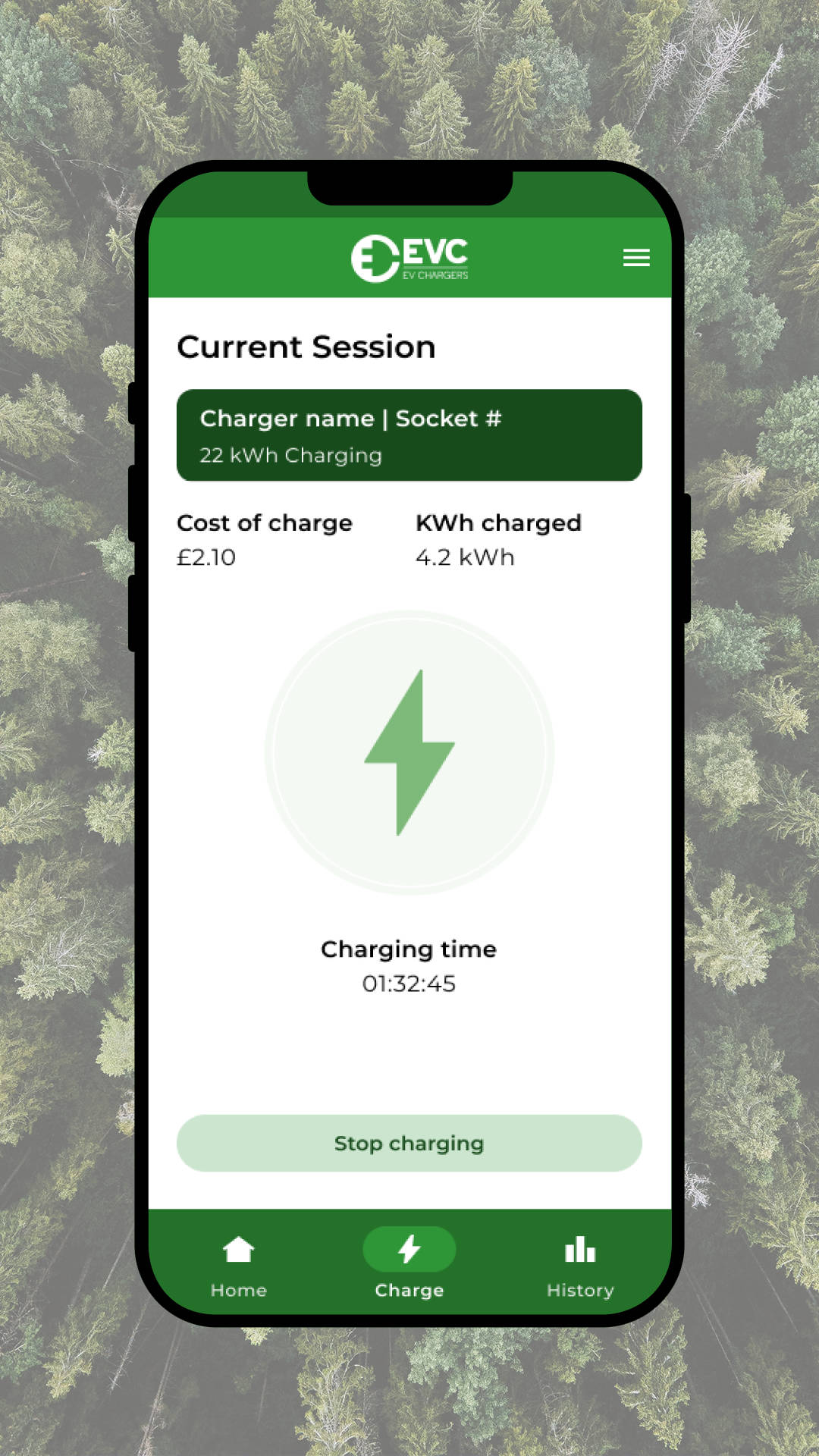
Save money
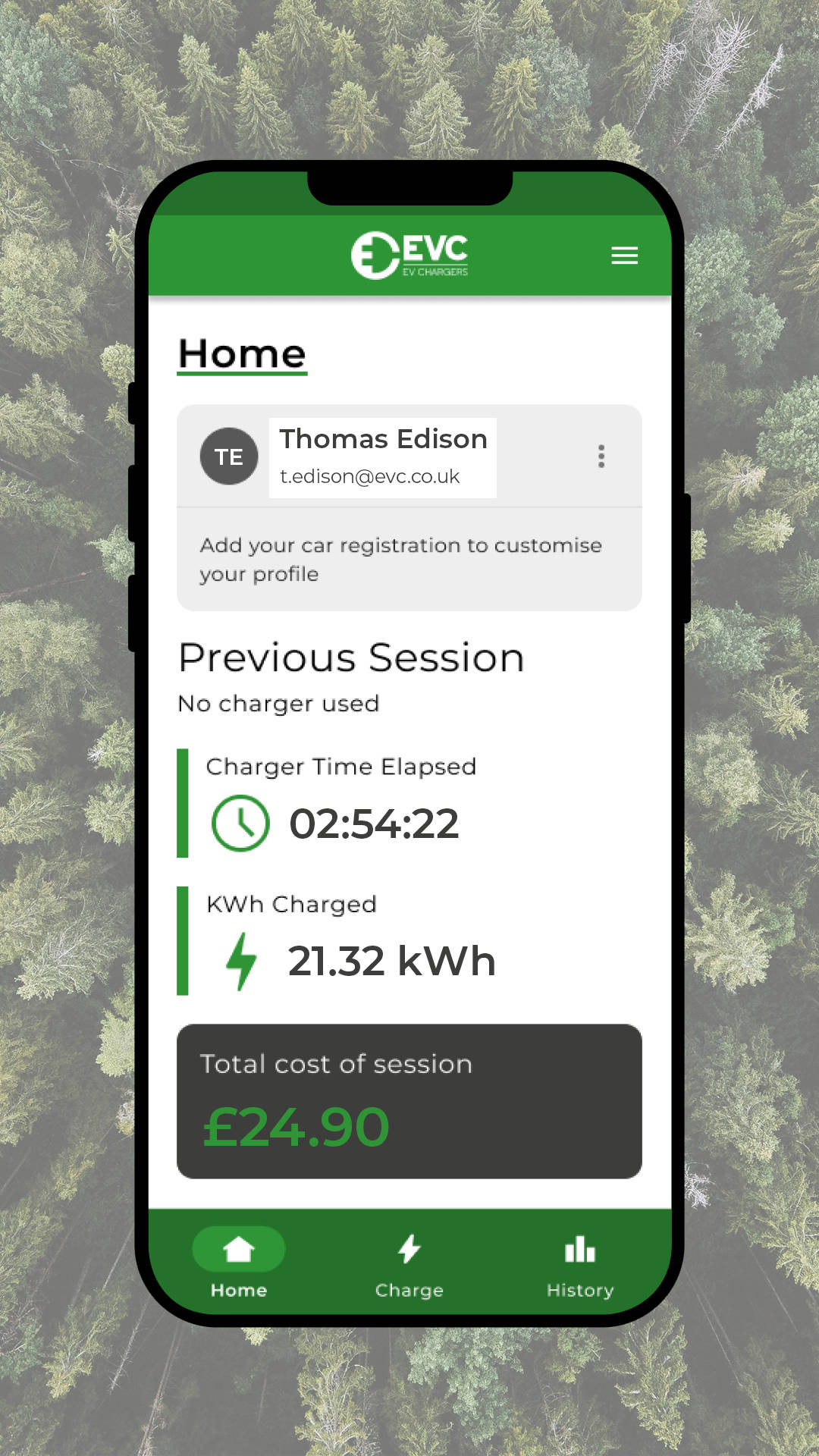
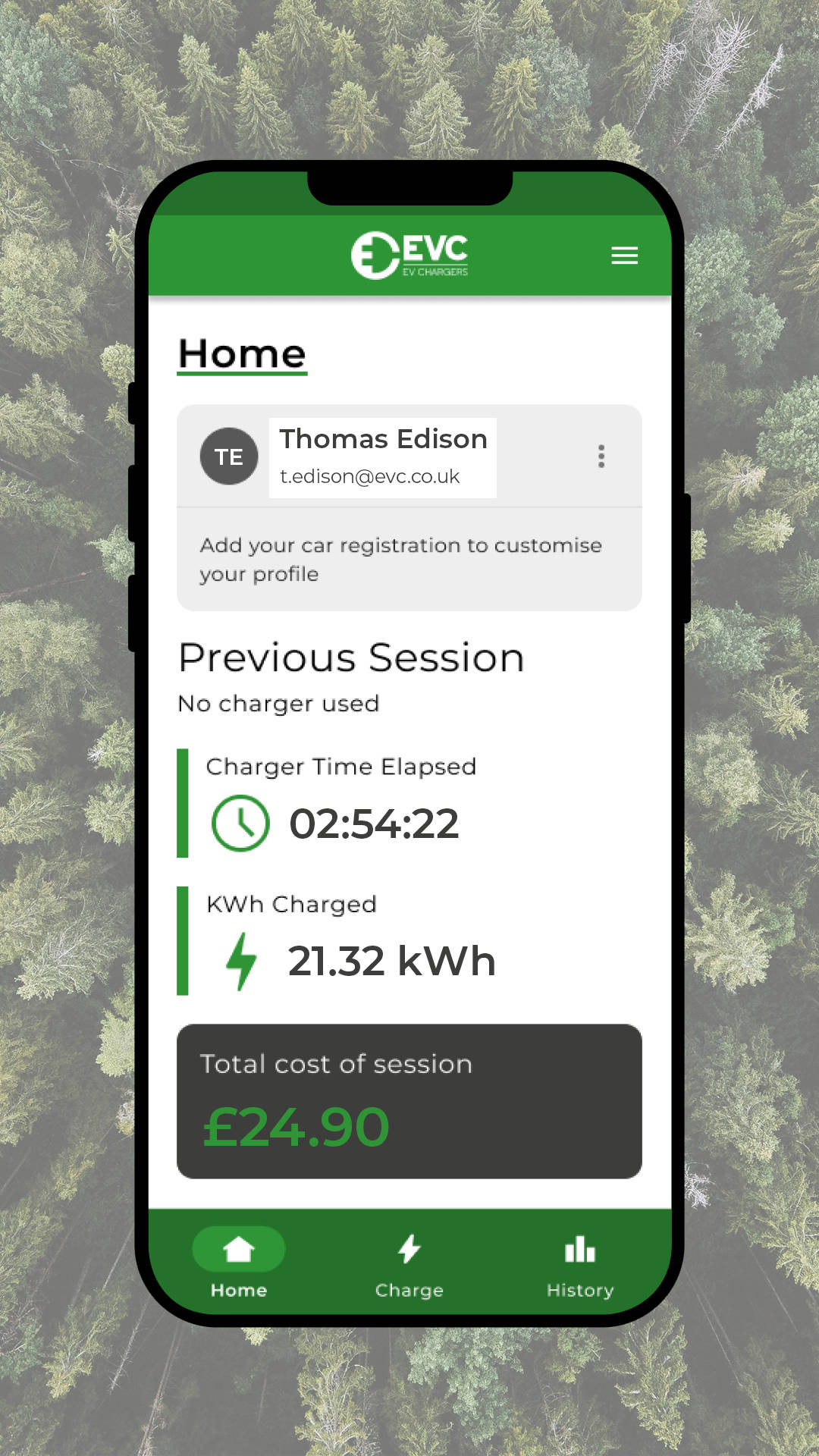
Access your full charging history